To determine if the elementary OS ISO file named "elementaryos-7.1-stable.20230926rc.iso" is 64-bit or 32-bit, you can follow these steps:
- Locate the ISO file on your computer.
- Right-click on the file, then select "Properties" or "Get Info" depending on your operating system.
- Look for "Type" or "Architecture" information in the file properties.
If it says something like "64-bit" or "x86-64," then the ISO file is a 64-bit version. If it says "32-bit" or "i386/i686" (which is less common these days), then it's a 32-bit version.
Alternatively, you can check the original download source or compare the file size with the information provided on the elementary OS download page (<https://elementary.io/get-elementary-os>). Typically, 64-bit versions will have a slightly larger file size compared to their 32-bit counterparts.
Most modern computers support 64-bit operating systems, so if you're unsure, it's likely the 64-bit version that you need.





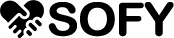

0 Comments