Yes, you can definitely run elementary OS in VirtualBox as a guest operating system. Elementary OS is a Linux distribution based on Ubuntu, which is well-supported by VirtualBox.
To run elementary OS in VirtualBox, follow these steps:
- Download the elementary OS ISO file from the official website: <https://elementary.io/>
- Open VirtualBox and click on the "New" button to create a new virtual machine.
- Set the following options for the VM:
- Name: Choose a descriptive name, such as "elementary OS"
- Type: Select "Linux"
- Version: Choose "Ubuntu (64-bit)" if you downloaded the 64-bit ISO, or "Ubuntu (32-bit)" if you downloaded the 32-bit ISO.
- Allocate memory (RAM) for the VM. At least 2GB is recommended for elementary OS.
- Create a virtual hard disk for the VM. Choose either "VDI" or "VMDK" as the format. Select "Dynamically allocated" for storage allocation. Set the desired size of the virtual hard disk.
- Once the VM is created, select it from the list and click on the "Settings" button.
- In the "Storage" settings, select the "Empty" CD/DVD icon under "IDE Controller." Click on the CD icon next to "Optical Drive" and select "Choose/Create a Virtual Optical Disk File." Browse to the elementary OS ISO file you downloaded earlier.
- Click "OK" to save the settings and close the "Settings" window.
- Select the elementary OS VM and click "Start" to boot the VM from the ISO file and begin the installation process.
- Follow the on-screen instructions to install elementary OS on the virtual hard disk you created.
Once the installation is complete, you can boot into your elementary OS virtual machine within VirtualBox. Remember that running a virtual machine will consume system resources, so make sure your computer meets the requirements for both Zorin OS and elementary OS.





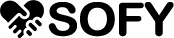

0 Comments