Opening a Google account is straightforward and free. Here's a step-by-step guide to help you create your own Google account:
- Go to the Google Account creation page: Open your web browser and navigate to accounts.google.com/signup.
- Fill in the required information: You'll be asked to provide your first and last name. This doesn't have to be your actual name, but it's recommended for easier identification.
- Choose a username: Your username will be used as your Gmail email address. Type in the username you'd like to use, and Google will automatically check its availability. If the username is not available, try different variations or combinations.
- Create a secure password: Enter a strong password containing a mix of uppercase and lowercase letters, numbers, and special characters. The password should have at least 8 characters.
- Confirm your password: Re-enter the same password in the "Confirm" field to ensure it's correct.
- Click "Next": After filling out the required fields, click the "Next" button to proceed.
- Verify your phone number: Google may ask you to verify your phone number for security purposes. Enter your phone number and choose whether you want to receive a text message or an automated call with a verification code. Click "Next."
- Enter the verification code: Once you receive the verification code, enter it in the designated field and click "Verify." If you didn't receive the code, you can request a new one.
- Review Google's Terms of Service and Privacy Policy: Carefully review the provided documents and click "I agree" if you consent to the terms.
- Congratulations! You've successfully created your Google account. You'll be redirected to the Google Account dashboard, where you can access various Google services like Gmail, Google Drive, and more.
Remember to keep your password secure and enable two-factor authentication (2FA) for added protection.





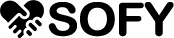

0 Comments